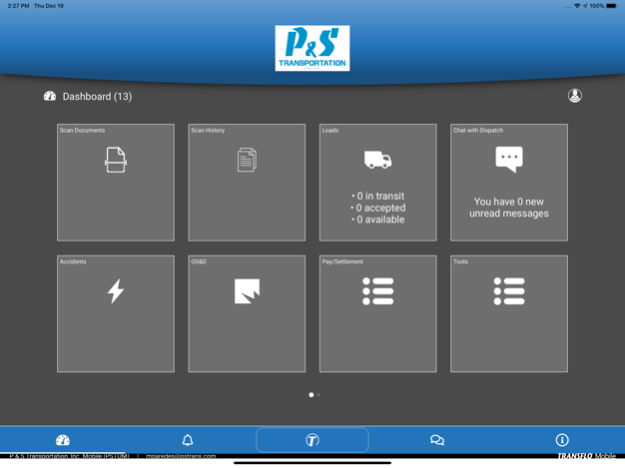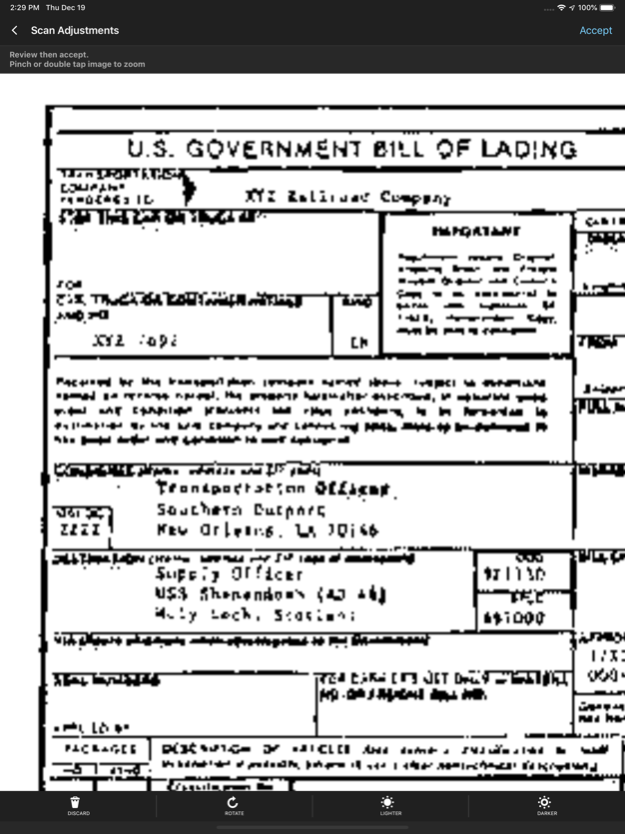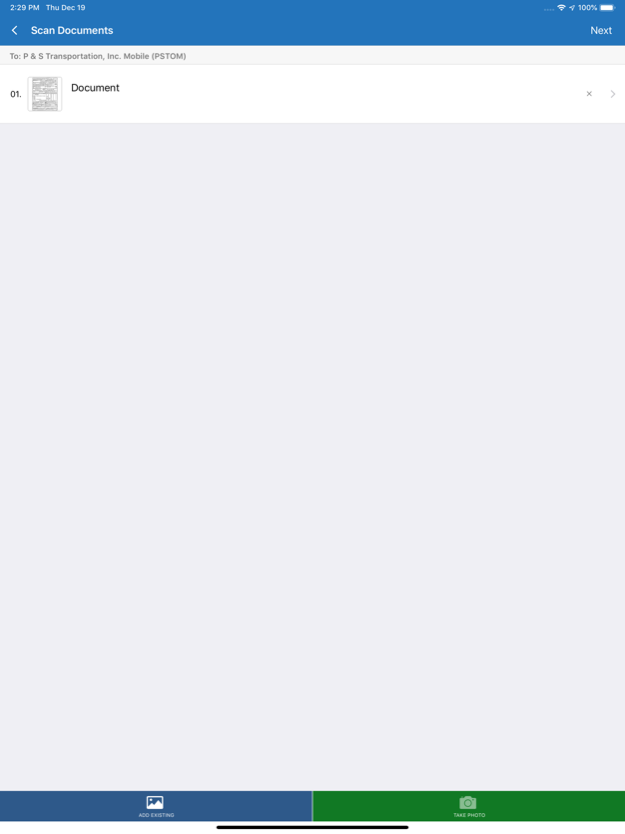PS Logistics 4.2.4
Continue to app
Free Version
Publisher Description
PS Logistics has teamed up with Transflo to provide drivers, of all its companies, with a companion app to help them deliver great! This mobile app allows the driver to submit any type of images to our back office, receive and accept load information, chat with dispatch, access your settlement information and much more.
At PS Logistics, respect means giving our drivers their choice of getting our people home on weekends and providing a comfortable driving experience. Partnership means a firm commitment to driver needs and safety, along with a pay structure where you take home a direct percentage of freight revenue, ensuring your compensation is fair and good. Our trucks are all recent Freightliners, Kenworth’s and Peterbilt’s, supported by a convenient, dependable maintenance network. And you can always count on us to offer the kind of benefits and incentive programs you really need.
Oct 29, 2020
Version 4.2.4
Minor UI enhancements.
About PS Logistics
PS Logistics is a free app for iOS published in the Office Suites & Tools list of apps, part of Business.
The company that develops PS Logistics is PS Logistics. The latest version released by its developer is 4.2.4.
To install PS Logistics on your iOS device, just click the green Continue To App button above to start the installation process. The app is listed on our website since 2020-10-29 and was downloaded 0 times. We have already checked if the download link is safe, however for your own protection we recommend that you scan the downloaded app with your antivirus. Your antivirus may detect the PS Logistics as malware if the download link is broken.
How to install PS Logistics on your iOS device:
- Click on the Continue To App button on our website. This will redirect you to the App Store.
- Once the PS Logistics is shown in the iTunes listing of your iOS device, you can start its download and installation. Tap on the GET button to the right of the app to start downloading it.
- If you are not logged-in the iOS appstore app, you'll be prompted for your your Apple ID and/or password.
- After PS Logistics is downloaded, you'll see an INSTALL button to the right. Tap on it to start the actual installation of the iOS app.
- Once installation is finished you can tap on the OPEN button to start it. Its icon will also be added to your device home screen.